Today, we are going to unveil to you, some simple steps to follow in order to speed up your Android. As you may all know, there is nothing more annoying than having a phone which keeps crashing owing to say storage or Apps that consumes the RAM. At one point in time, you may think the only solution is reprograming your device in order to get things back to normal. Certainly, it is a better option, but before you go into the complicated solutions, consider taking a look at these options below.
At one point in time, you may think the only solution is reprograming your device in order to get things back to normal. Certainly, it is a better option, but before you go into the complicated solutions, consider taking a look at these options below.
Easy ways to speed up your Android device
- Option 1: Remove unused Apps
It is obvious that no one can hardly always use all the installed Apps on his or her Android device. If that be your case, consider uninstalling them in order to free more space on your device, for these apps do not only use up storage but often run discreetly in the background, consuming precious system resources. The best way to find out if unused apps are unnecessarily slowing down your phone is to enable Developer Options so you can view a complete list of active processes and services — if the list is populated with processes belonging to unused apps, you can easily gain an immediate performance boost by uninstalling them.
- Option 2: Limit background processes
If all your Apps are vital to you and your device is not rooted, it is certain you will find things difficult especially if you are not willing to uninstall any of them. In this case, you can also boost your device speed by limiting the number of background processes! In order to realise the above process, you will need to;
- Head to settings
- Next, developer options
- Background process limit
- Then select the maximum background processes you want your Android device to run.
- Option 3: Clean junk files and free device storage
While your Apps keep running, certain data are been stored on your device storage. Apps do store booth useful and junk files. Junk files are temporary files such as cache; residual files, temporary files, etc. are created by running programs or during the installation of apps. Removing these junk files which are useless but affecting your device performance is one of the ways in which you can quickly speed up your Android device. To clean junk files on your Android phone, you will need some third-party Apps like Clean Master lite.
Alternatively, if your device comes with a built-in clean — Mobile Manager as it is the case of my Itel A12, you can clean the junk files by following these steps below;
- Open the Mobile manager App
- Next, click on Garbage clean-up
- It will scan for all junk files
- Then clean by clicking on the brush icon at the bottom
- Done

Garbage clean-up
If after cleaning garbage or junk files you do not find your device fast as you would have loved, you can go further and delete some bulky files which you do not find very important.
- Open the Mobile manager App
- Next, click on Garbage clean-up
- It will scan for all junk files
- Then clean by clicking on the brush icon at the bottom
- Done

- Option 4: Disable animations
The opening and switching of Apps in Android devices are done via animated transitions.
These transitions take some time to switch from one App to the other which can add up over time and slow down your phone. Reducing or completely disabling them is one of the quickest and easiest things to do in order to make your phone run smoothly.
- Option 5: Use lite versions of Apps
- Facebook lite
- Go Youtube
- Twitter lite
- GBWhatsApp
- Gmail Go
- [message]
- ##download## You may consider downloading





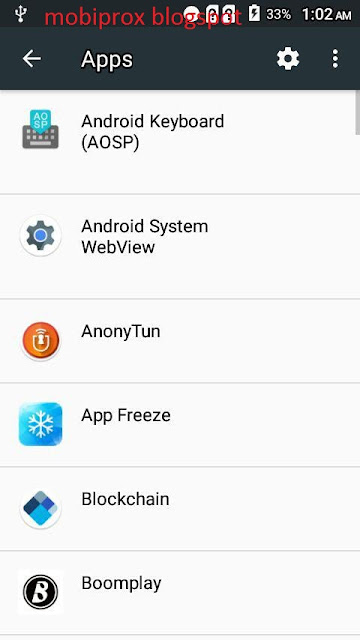
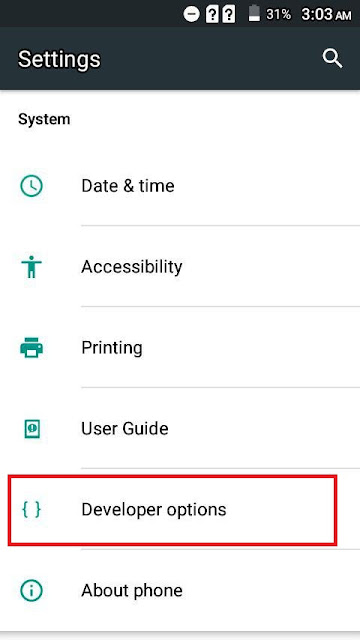



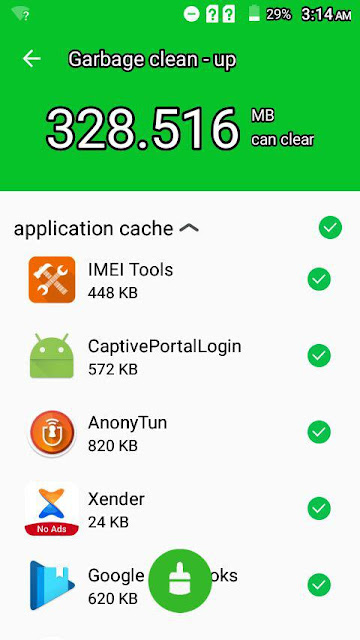

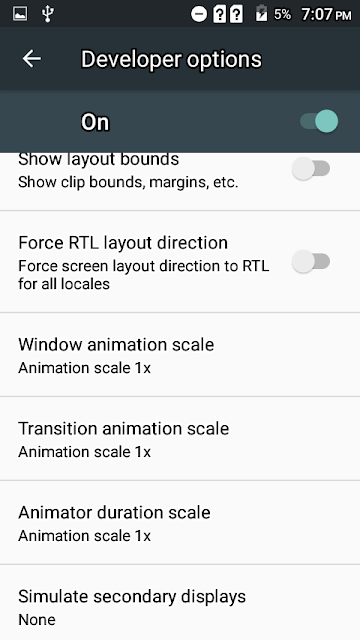








COMMENTS