Rooting your Android device gives you access to superuser rights. If you are having a Tecno Spark 2 and having troubles rooting it, or still looking for a guide to root it, then you just arrived at the right place. Below we have outlined the different requirements and steps to follow in order to root your Tecno KA7(Spark 2). But before we start discussing what is needed for rooting your Tecno spark 2 and the rooting steps, what do you think rooting is all about??
Rooting your Android device gives you access to superuser rights. If you are having a Tecno Spark 2 and having troubles rooting it, or still looking for a guide to root it, then you just arrived at the right place. Below we have outlined the different requirements and steps to follow in order to root your Tecno KA7(Spark 2).
But before we start discussing what is needed for rooting your Tecno spark 2 and the rooting steps, what do you think rooting is all about??
What is required to root Tecno Spark 2?
- Tecno KA7 patched boot file
- Magisk Manager Apk
- SP Flash tool
- ADB+FASTBOOT TOOL
- A Computer
- A USB Cable
- Android MTK USB drivers
What to note before starting
- Rooting your device will void the warranty.
- Make sure to install MTK drivers if you do not have it installed.
- You rooting your device is all at your own risk. We are not responsible for what will happen to your device when you apply this guide wrongly.
- In order not to be in harm's way, consider taking a backup of your system and userdata before applying this method.
- The rooting of Tecno KA7 can be done via flashing the patched boot image file with SP Flash tool or via fastboot after bootloader unlock.
- [message]
- ##book## Consider reading:
How to root Tecno KA7
- Download and install MTK drivers on Your Computer.
- Start by downloading all the necessary files. Download ADB+FASTBOOT drivers from the link below and install.
- Next, download the root file for Tecno KA7(patched boot image) and copy the boot.img to the adb folder on your C:\ drive(C:\adb).
- Download SP flash tool forms the link below and extract.
- There are going to be two possible ways to root your Tecno KA7. One making use of SP Flash tool to flash the patched boot.img file, and the other adb+fastboot.
- Rooting with sp flash tool
- Open sp flash tool and load the root file you downloaded from the link above.
- The root file has the scatter.txt file necessary for flashing the boot image.
- After flashing the boot image, power on your device, download and install Magisk Manager apk to manage the root.
- Rooting via fastboot
- Go to settings and then click on About phone.
- Next, in phone information, look for build number and hit on it until you get the message "You are now a developer"
- Head back to the settings menu and locate "Developer options"
- Open the developer options and toggle on the dev options.
- Also, toggle on OEM unlocking.
- Next, head down and enable USB debugging. Confirm and then connect your phone to the computer? Where you are prompted to grant permission, confirm it.
- Power your Tecno into bootloader mode by pressing Vol- and power key
- While in fastboot mode, you are ready to flash the patched boot image file.
- Open the adb folder in the C:\ drive and open a new command line using SHIFT + Right-click.
- Once you have done that, send the following command
- [message]
- ##code## checking device:
- fastboot devices
- Next, to unlock the bootloader, use the following command.
- [message]
- ##code## Unlocking bootloader:
- fastboot oem unlock
- Once the bootloader has been unlocked, you can now flash the boot image file. To flash the boot image and then reboot the phone, use the following command.
- [message]
- ##code## Flashing boot image:
- fastboot flash boot boot.img
After flashing boot image, simple use fastboot reboot to reboot your device
- After rebooting the phone, download and install Magisk Manager apk to manage the root priveledges.








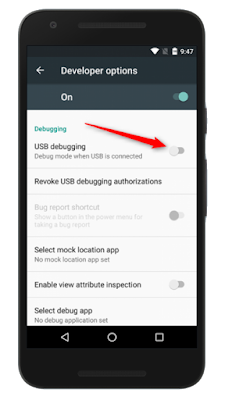








COMMENTS