If you are versed with Android devices, there must have been a time when you sure have come across this error message in your device recovery — E: failed to mount /cache (invalid argument). I recently got a Tecno F1 Pro stock on boot and immediately formatted with NCK pro box, but the issue still persisted. At this point, I decided to flash to stock firmware but couldn't find any firmware online for its particular build. All four firmware builds I downloaded for this model failed to load.
I was really confused about the situation. I had almost given up on it until I said to myself "oh! I haven't checked the recovery to see if everything was ok". And that is how I found out it had a corrupted cache partition. Now that I knew where the problem was coming from, fixing it was as simple as ABC without any data loss 😃.
Before we dive into how to solve the above-mentioned system error in the subsequent paragraphs, we will, first of all, enumerate some of the symptoms of this system problem.
Symptoms of a corrupted cache partition
- When the cache partition on your Android device gets corrupted so much such that the system can no longer mount it, your device will boot and get stuck at the boot logo.
- In some cases, your device may power on normally, but all apps will keep crashing.
- With the Tecno F1, I had in my possession, I couldn't flash any other stock firmware since all I tried gave me the following error message
- [message]
- ##info-circle## INFO
- We will discuss how to fix this sp flash tool error message in an upcoming article
How to fix your Tecno F1 corrupted cache partition and boot problem without data loss
- [message]
- ##download## Download Tecno F1 stock rom
- Remove your phone's battery, reinsert and then press hold the Vol+ key and the power button.
- Release both keys when you see the factory menu below
- While in the above menu, use the Vol+ key to select and Vol- to confirm. Select recovery and wait. After a couple of seconds, you should see the Android robot and the "no command" message. At his point, press the power button, then vol+ to enter the recovery. If in your recovery menu, you see the error message
- [message]
- ##warning## ERROR MESSAGE
- E: failed to mount /cache partition (invalid argument)
- Click on the "mount system" option.
- After that, clear the cache partition and reboot your device.
- Your device will now power on normally and you won't lose any data.
A word of advice
- [message]
- ##exclamation-triangle## Flash tool message
- PMT changed for ROM, it must be downloaded


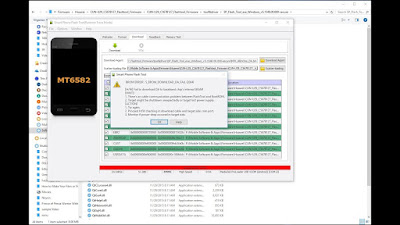








COMMENTS