Unlock Huawei E3372h free, Huawei E3372h unlock, unlock Huawei E3372h-153 100% free: As usual, we offer 100% free unlocking guide. As a result, we will show you how to unlock Huawei E3372h-153 4G LTE USB modem 100% free.
Similar articles
A network unlocking for different routers and modems/internet keys have become a talk of the day in most websites, forums, and other social platforms. But being able to grasp a working and easily applicable method which will not inconvenience you in any way is the big issue here. One may crawl different sites or forums trying just to get the unlocking procedure for a particular router and may end up not finding a guide which is easily applicable. And as usual, we offer 100% free unlocking guide. As a result, we will show you how to unlock Huawei E3372h-153 4G LTE USB modem 100% free.
Also, some modems or internet keys do not even have yet a free unlocking procedure. As for the Huawei E3372h-153 4G LTE USB modem, one may come across different unlocking guides, but I for one what I saw where just like confusion! For that reason, we in MOBIPROX decided to device our own method for unlocking the Huawei E3372h-153 USB modem.
Have you been looking for the unlocking guide of the later and keeps on seeing guides that lead you to nowhere? Then you just came to the right place. Here we have an easy guide just for you. Go through this article and get your modem unlocked.
About the unlocking method
For this tutorial just like the Huawei E5573Cs or E5577 modems, we will be using the pin boot method of unlocking.
What is required?
The following will come in handy for this tutorial;
- Huawei E3372h usbloader bin file.
- Huawei E3372h-153 firmware(E3372h-153_Update_21.180.01.00.00 and E3372h-153_Update_22.180.05.00.00).
- Huawei E3372h webui
- Balong USB downloader tool.
- Drivers.
- A Computer running Windows 7 32bit preferably
- A USB cable.
- A tweezer or any other metallic object that can serve for performing a pin boot.
- A sim card from another carrier.
[post_ads_2]
Unlocking procedure
Once you must have downloaded all necessary files from the links below, proceed with the unlocking as thus;
- Start by installing the Huawei drivers you downloaded from the link below.
- Once the drivers have been installed, extract all other files like firmware and webui for Huawei E3372h
- Next, you will need to dismantle the USB internet key and locate the boot point as shown below
 |
| boot point Huawei E3372h-153 |
- Once you have spotted the boot points as you can see above(first image or seconds anyone will do), use the tweezer to link the two boot points and connect to the Computer. At this point when you connect, you should here a sound coming from your Computer and the LED should be off.
- Once connected, you will see drivers installing, and when it's done, note the com port number of Huawei Mobile connect - 3G PC UI Interface from the device manager or you should see it display once drivers have all been installed.
- Open Balong USB loader, click on "detect" and select the com port of your E3372h-153 modem.
- After the above step, click on the "three dots" beside the "load button" to select usbloader bin from the saved folder.
- Now, click on the "load" button to flash the usbloader bin file in order to erase the custom firmware in your internet key.
- When the process runs completely without any errors, you should see this
Read also:
- Once you have succeeded in flashing the usbloader bin file, the LED should start twinkling. At this point, we will need to install firmware. We will start by downgrading.
- Launch and install the E3372h-153_Update_21.180.01.00.00 firmware
- After this step too, your modem should keep twinling(the LED). Proceed with a firmware upgrade by installing the E3372h-153_Update_22.180.05.00.00 update as shown below.
- After the later, the modem will install drivers and open the default web browser with the URL address http://modem.home but won't be able to display any content. This is simply because it has no WEB UI
- Currently, your modem has already been unlocked, and all that is required is flashing the WEB UI. So, install Update_WEBUI_17.100.11.00.03_HILINK
Once the WEB UI is installed, the router will now open the web browser showing you the new interface which is the default Huawei UI for all general Huawei modems
Disconnect and insert any sim card and then coonect to the Computer.
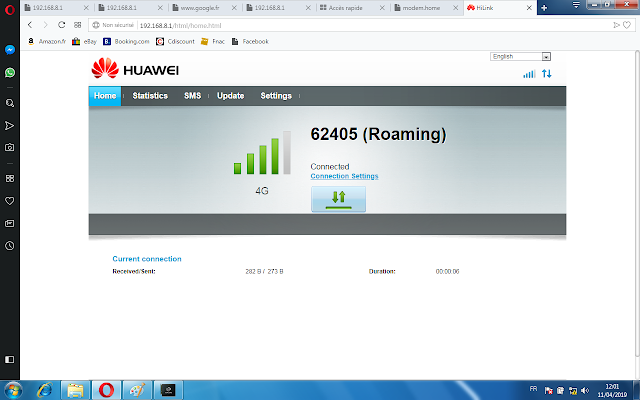 |
| Huawei E3372h-153 Orange Cameroon unlocked |
Downloads
Here are all the files you will be needing for this tutorial;
[post_ads]
[post_ads]
Note
This method requires you to perform boot shoot only once since no usbsafe.bin file is used.
If you encounter any issues, please use the comment box to lay your complaints. That said, we are expecting a positive result from everyone
Conclusion
This unlocking guide has been tested on Huawei E3372h-153 Orange Cameroon 4G USB dongle, Airtel, Camtel Cameroon, and we believe it should work pretty well for all others which are customised to work with different carriers out there.
After following the steps correctly, you must have had your modem unlocked. All you need to do after the unlocking process is configuring; - That's setting up the access point name and enabling data roaming.





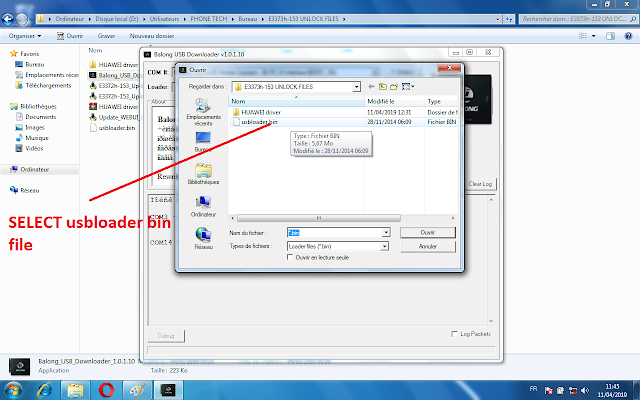
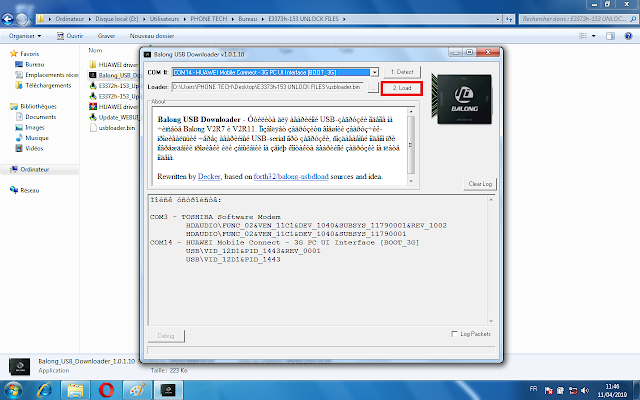



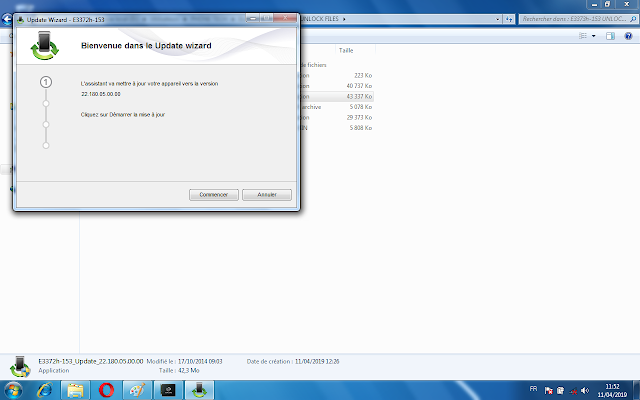











COMMENTS