Discover from here how to convert your Huawei E3372h-153 4G LTE Hilink USB modem to a USB stick version. The Huawei E3372h is normally a Hilink version, but there exists an older variant of this same model(E3372s) which functions as a stick version. Meaning it can be managed using the mobile partner.
Similar articles
Many people have been looking for a way to convert their Huawei E3372h-153 Hilink USB internet modem to USB stick version. If you are one of those, then this quick guide is all you need.
Discover from here how to convert your Huawei E3372h-153 4G LTE Hilink USB modem to a USB stick version. The Huawei E3372h is normally a Hilink version, but there exists an older variant of this same model(E3372s) which functions as a stick version. Meaning it can be managed using the mobile partner.
With the guide we are to explain here, after applying, your Huawei E3372h USB internet dongle will now function as a non-Hilink modem. But rest assured, it will have support for 4G and all other network modes.
Why you may want to use your Huawei E3372h modem in stick mode
This modem by default doesn't have support for executing USSD codes which is a major problem for many. At times, we find it difficult to also have to insert our SIM card into a phone in order to subscribe for an internet bundle.
So, converting your Huawei E3372h to function as Stick version will allow you easily use the USSD function. Although this will depend on the Mobile partner version you use.
Although there are some modded WebUI for this modem with USSD support, we've tested and hard some network issues after updating. So, the best experience we had was with Mobile Partner.
What to take note of
- This method requires flashing
- You will need to unscrew the modem.
- A computer running Windows 7 preferably, a tweezer, usbloader.bin file and firmware files for Huawei E3372h are required
- Balong USB loader software
Convert Huawei E3372h-153 4G LTE Hilink USB modem to USB stick
Once you must have downloaded all necessary files from the links below, proceed with the unlocking as thus;
- Start by installing the Huawei drivers you downloaded from the link below.
- Once the drivers have been installed, extract all other files like firmware and webui for Huawei E3372h
- Next, you will need to dismantle the USB internet key and locate the boot point as shown below
- Once you have spotted the boot points as you can see above(first image or seconds anyone will do), use the tweezer to link the two boot points and connect to the Computer. At this point when you connect, you should here a sound coming from your computer and the LED should be off.
- Once connected, you will see drivers installing, and when it's done, note the com port number of Huawei Mobile connect - 3G PC UI Interface from the device manager or you should see it display once drivers have all been installed.
- Open Balong USB loader, click on "detect" and select the com port of your E3372h-153 modem.
- After the above step, click on the "three dots" beside the "load button" to select usbloader bin from the saved folder.
- Now, click on the "load" button to flash the usbloader bin file in order to erase the custom firmware in your internet key.
- When the process runs completely without any errors, you should see this
- Once you have succeeded in flashing the usbloader bin file, the LED should start twinkling. At this point, we will need to install the firmware. We will start by downgrading.
- Launch and install the E3372h-153_Update_21.180.01.00.00 firmware
- After this step too, your modem should keep twinling(the LED). Unlike the unlocking state where you flash a second firmware update. Here we will stop at this stage. And note that no WebUI will be installed here.
- What you have to do at this stage is to remove the key from your computer and replug it.
- Next, download and install mobile partner.
- After installing Mobile Partner, launch and see if it detects the SIM card. In case the modem isn't detected, you will have to download and install the drivers(serial port drivers).
After installing the ver 21.180.01.00.00 firmware, your modem will be unlocked as well and using Mobile Partner, you should be able to manage your connection.
Note that if your Huawei E3372h modem was already unlocked, you won't have to open it. All you will have to do in this case is downgrade with the ver 21.180 firmware.






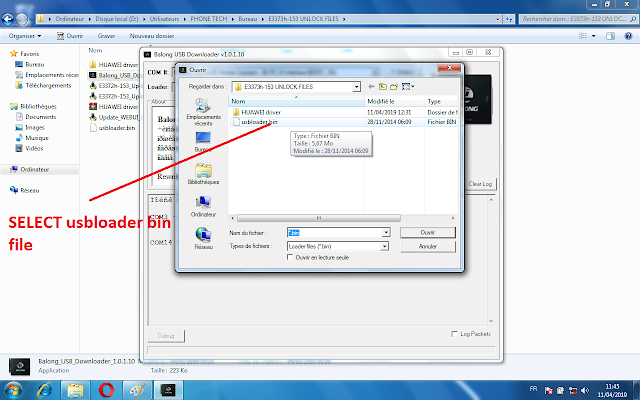
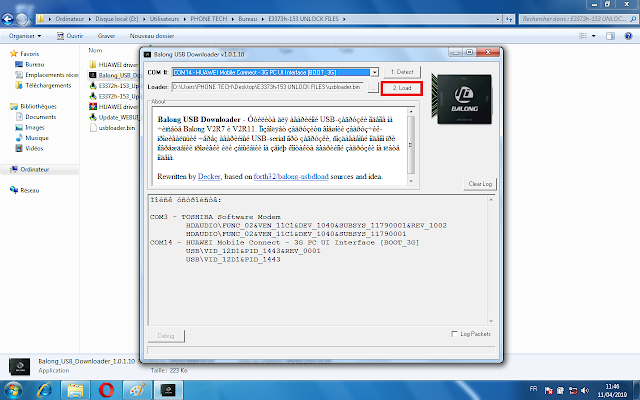










COMMENTS