Download the latest version of Rufus from this page for your Windows computer. Rufus is a free and open-source portable application for Microsoft Windows that can be used to format and create bootable USB flash drives or Live USBs.It allows you to format and boot your USB drive in both GPT and MBR mode.
Similar articles
Download the latest version of Rufus from this page for your Windows computer. Rufus is a free and open-source portable application for Microsoft Windows that can be used to format and create bootable USB flash drives or Live USBs.It allows you to format and boot your USB drive in both GPT and MBR mode.
Rufus doesn't allow you to create a bootable or installation media for Windows computers only. You can as well create installation media for Linux using Rufus.
Rufus will allow you to install Windows 7, Windows 8 or Linux in full EFI mode. However, Windows Vista or later is required for full UEFI/GPT support.
One good thing about it is that it is portable. That is, no installation is required. To use it, all you need to do is download and run the Setup file. It will then automatically detect all USB drives connected to your computer. You can then select the ISO file to boot and the USB drive. And as we earlier said, you can choose between UEFI and GPT format to boot your installation media depending on the partition table used by the hard drive on which you are to install the system.
Rufus features
- Bootable USB Drive (USB keys, Pendrive, memory stick, etc)
- USB installation media from bootable ISOs
- flash a BIOS or other firmware from DOS
- low-level

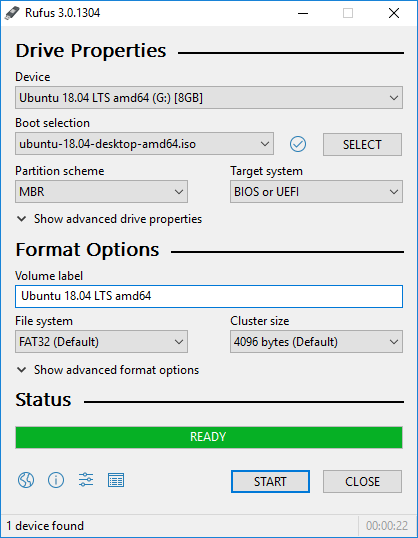







COMMENTS