Hello, and welcome to this new article we are a sure will interest you. Today we will be discussing mtk stock backup procedure using Miracle Box crack 2.27A. Knowing well that Miracle box those save backup of stock roms for both spd and mtk devices in the.bin format by default, many people don't know it is possible to perform backup in scatter format for mtk Androids.
Knowing well that Miracle box those save backup of stock roms for both spd and mtk devices in the .bin format by default, many people don't know it is possible to perform backup in scatter format for mtk Androids.
Also, knowing well how complicated it is to perform a stock backup of mtk firmwares with mtk droid tool and sp flash tool, it is only natural for you to look for an alternative method. We have also provided a tutorial on how to backup mtk Android stock rom in scatter format with nck mtk dongle.
In this article, we will provide you with all the requirements and steps to follow when using Miracle box for mtk stock firmware backup in scatter.txt format.
REQUIREMENTS:
- Miracle box 2.27A crack
- Android mtk usb drivers.
- A PC
- A usb cable
- The phone you what to backup stock formware.
PROCEDURE:
- Start by downloading and extracting Miracle box crack 2.27A. from here.
- Download and install MTK usb drivers from here. You can ignore this step if you already have mtk drivers installed.
- After installing drivers, proceed to changing your pc date. Set date to 2017 so that the "START BUTTON" of miracle box will be clickable.
- Now open the extracted Miracle box and run loader.
- Once in the main interface, you will be by default under the mtk device options, and on "READ" by default.
- Allow boot option as it is(Auto detect), and check the option "save as scatter file".
- Now power off your device, click start. you will see miracle box waiting for usb port...
- Now connect you device to pc via usb. It should detect your device com port and start displaying some informations.
- Next you will get a popup window(dialog box) showing the different blocks of your mtk device stock rom.You can select what you want to back up. Them click ok and chose location to save backup.
- After doing that, the backup will start.
- Just site and wait for it to complete for it will take some time to read all the different blocks of your mtk Android device stock firmware.
- Once completed, you will get a confirmation
Now you have successfully backup your mtk Android stock rom in scatter format. This backup can be reflashed using any android flash tool for mtk that supports this stock file type like; sp flash tool, miracle box, nck mtk dongle, infinix flashtool, and others.
This method is applicable to GSM Aladdin box since it has the similar operation mode as Miracle Box. So, if you are having Aladdin box, you can apply this similar steps.
A tutorial on how to perform mtk backup with Aladdin box in scatter format will be made soon though!!!.
For any assistance as far as this tutorial is concerned, please do not hesitate to leave us a comment below.


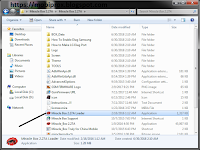

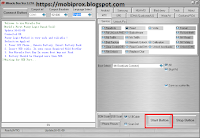










COMMENTS