Recently, in most of our discussions in whatsapp groups and Telegram, the invocation of how to get a working configuration file for HTTP Injector seemed very frequent and alarming. As a consequence, we have decided to make and article to guide each and everyone who does not know how to creat a working config file for HTTP Injector. An to be more specific, this article will only cover the creation of .hpi config files for the desktop version of http injector. We are going to make this article straight forward and simple so that everyone will be capable of creating his/her own config file and continue enjoying this "gracious moment of free"
We are going to make this article straight forward and simple so that everyone will be capable of creating his/her own config file and continue enjoying this "gracious moment of free"
Before you continue, don't forget to book mark these;
What is required to create a .hpi http injector config?
- HTTP Injector software installed on your Computer,
- A working host for your custom payload,
- An ssh account
- A working proxy:port pair via which you will tunnel your connection to the ssh server using the host in the custom payload.
How to get a working host
Generating custom payload with tour working host
- Launch http injector on your Computer and click on Tools
- Next in the menus that shows, click on payload generator
- Next, generate custom payload by setting
- Host(which should be any of the working host you got from the steps above) (1)
- Injection method(2)
- Injection type(3)
- Header options labelled from 4 - 6 in the screen capture below.
- Below is a sample working custom payload for Orange Cameroon free browsing after subscribing to the Maxi Bonus bundle.
- When done generating the custom payload, you can now proceed to setting up the ssh account
Creating and setting up the ssh account
Creating your ssh account
- Visit vpnsplit, and click on create account when the page opens.
- Next scroll down and click Login with google, then login to you google account to continue
- After you must have successfully login, you will be redirected back to vpnsplit to contimue the account creation. Here, select a server of your choice and setup a password to finalise the account creation.
- When you have successfully created your ssh account, you will be provided the account details as shown below. Just copy down your newly created ssh account;
- Username
- Password
- Host
Setting up ssh account in http injector
- HOST e.g server2.vpnsplit.com
- SSH PORT which is 22
- Username and password you got after creating ssh account
- Tick 'bitvise' as tunnelier
- Tick mode as 'pf portable'
Where to get working proxies and port for http injector.
Generating .hpi config file.
- Start by clicking on File at the top left corner
- Next on Export config
- In the new popup screen that opens, you have the possibility of locking your config. The choice is yours to lock whatsoever you desire. If you don't want anybody to see your config, you can just tick lock all
- Next provide a note about the config if you judge it necessary, hit export, provide a name and save. And there you go.....











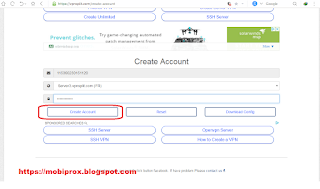


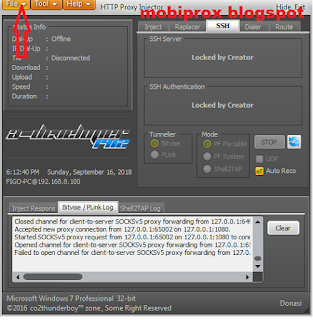
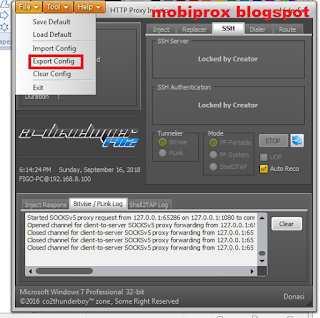









COMMENTS