Root moto E5 with supersu: Rooting of Android phones has become the daily talk in many online platforms. If you are on this page, then I suppose you are looking for a way to root your Moto E5. We are going to walk you through the process of rooting Moto E5 with SuperSU and installing of a custom recovery — TWRP. For this guide, before you root your Moto E5, you will first need to unlock the bootloader. We are going to elucidate on all the different steps to follow in the subsequent paragraphs
We are going to walk you through the process of rooting Moto E5 with SuperSU and installing of a custom recovery — TWRP.
For this guide, before you root your Moto E5, you will first need to unlock the bootloader. We are going to elucidate on all the different steps to follow in the subsequent paragraphs.
What is rooting
Key specs of the Moto E5
| Price In India | ₹ 7,737 |
| Performance | Quad core |
| Display | 5.7" (14.48 cm) |
| Storage | 16 GB |
| Camera | 13 MP |
| Battery | 4000 mAh |
| Ram | 2 GB |
| Launch Date In India | June 27, 2018 (Official) |
| Quick Charging | Yes |
| Operating System | Android v8.0 (Oreo) |
| Sim Slots | Dual SIM, GSM+GSM |
| Model | E5 |
| Launch Date | June 27, 2018 (Official) |
| Custom UI | Stock |
| Brand | Moto |
| Sim Size | SIM1: Nano SIM2: Nano |
| Network | 4G: Available (supports Indian bands) 3G: Available, 2G: Available |
| Fingerprint Sensor | Yes |
| Internal Memory | 16 GB |
| Expandable Memory | Yes Up to 128 GB |
Some advantages of rooting
- Rooting gives you full control over your Android device(superuser rights)
- It gives you the possibility of installing custom OS(custom ROMS)
- With root, you can easily uninstall bloatware(pre-installed apps by the device manufacturer).
- Modify your device UI, CPU and GPU frequencies.
Cons of rooting your Moto E5
- Rooting will void the warranty of your device.
- After rooting, in case anything goes wrong, your device may get stuck at boot(dead boot) or keeps rebooting at the start(bootloop).
- Rooting your Android may also impair with the function of your Moto E5 like for say; the constant crashing of system, Apps keeps stooping etc...
- Rooted devices will have no access to OTA updates.
Rooting your Moto E5
- [message]
- ##unlock## Read first:
- [message]
- ##flash## Read this also:
- Download SuperSu Zip from the link below.
- Copy the SuperSU file into your device internal storage or SD Card.
- Next power off your Moto E5.
- Boot into recovery mode(TWRP) and click on install.
- Next, scroll down and select the SuperSU zip file to be installed.
- When you tap on the SuperSU zip, confirm installation by sweeping from left to right as indicated on the screen.
- It should only take a moment to flash the SuperSU package. When it finishes, tap the “Wipe cache/Dalvik” button that appears and swipe to confirm.
- When that finishes, tap the “Reboot System” button to boot back into Android.
If TWRP asks if you want to install SuperSU now, choose “Do Not Install”. Sometimes, TWRP can’t detect that you already have SuperSU, so it’ll ask to flash its built-in version. But it’s almost always best to flash the latest version of SuperSU yourself, which we’ve just done.
- After the above steps; your Moto E5 will come on with SuperSU installed.
- You can check the root using the Root Checker App from Google Play Store.



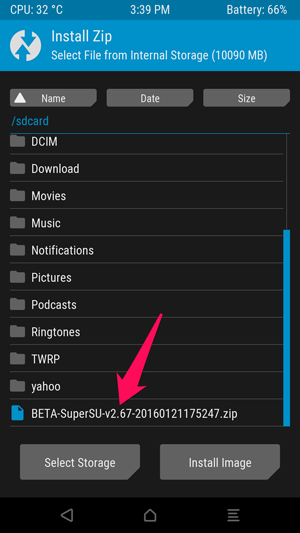










COMMENTS