Root samsung galaxy S7, root samsung galaxy sm-g930f, root samsung s7 with cf auto root: If you are on this page, then it is for certain you are looking for a way to root your Samsung Galaxy S7 SM-G930F(Samsung Galaxy S7). On this page, we have provided the detailed steps on you can archive that.
Similar articles
Rooting has always been the talk of the day on many tech forums, owing to the advantages it offers. Since Android smartphone users will want to have full control over their devices, seeking for a rooting solution becomes inevitable.
If you are on this page, then it is for certain you are looking for a way to root your Samsung Galaxy S7 SM-G930F(Samsung Galaxy S7). On this page, we have provided the detailed steps on you can archive that.
Before your head on rooting your Samsung Galaxy S7 SM-G930F running either on Android 6.0, 7.0 or Oreo, bear in mind that this process will erase all your personal data. So, consider taking a backup of your userdata before proceeding with this guide.
Disclaimer!
Mobiprox Blogspot will not be responsible for any damage you may cause your device trying to apply this guide. You following this guide is sole at your own risk.
That been said, should in case you encounter any problems, you can always revert back to stock firmware.
Requirements to root Samsung SM-G930F
To root your Samsung Galaxy S7 SM-G930F, you will be needing the following;
- Samsung Android USB drivers
- A computer
- Odin flash tool
- CF Auto Root file for Samsung Galaxy SM-G930F
- A USB cable.
Root SM-G930F with CF Auto Root step-by-step guide
Rooting your Android device as you may all know will void the warranty. Also, you won't be able to perform OTA updates after rooting your Galaxy S7. And also bear in mind that rooting may also brick your device.
- [message]
- ##info-circle## Note:
- CF Auto Root works by unlocking your device bootloader, which means that if your bootloader is not already unlocked, you will lose all of the data on your device. ... It should also be noted that unlocking your bootloader and rooting your device will likely void the warranty.
Now that you know all that is required of you in order to root your Samsung Galaxy S7, follow the steps below to get yours rooted.
- Start by downloading and installing Samsung USB drivers on your computer if they are not yet installed.
- Next, download and extract the Odin flash tool.
- Download CF Auto Root file for Samsung Galaxy S7 SM-G930F and copy to your work folder.
- Now, launch Odin and load the CF Auto root file.
- Next, on your S7, go to Settings and enable OEM unlocking. You should find this under Settings >> Developer Options. If you cannot find it, then it simply means you haven't activated the dev options yet. So, to activate developer options, go to Settings >> About Phone >> Build number and hit 7 times until you get the message "You are now a developer".
- After enabling OEM unlocking, boot your device into Odin mode/download mode by holding down;
- Volume down key
- Home Key
- And the Power button.
- Connect your device to the computer and allow it to install the drivers. Once done, you should see the COM Port ID in the Odin flash tool.
- Click the start button and flash the CF Auto root file.
- After the flashing, your phone will boot on and install the CF Auto root files.
- Once that is done and your device now boots on normally, you should have root access.
- To verify this by downloading and installing root checker from the Google Play Store.


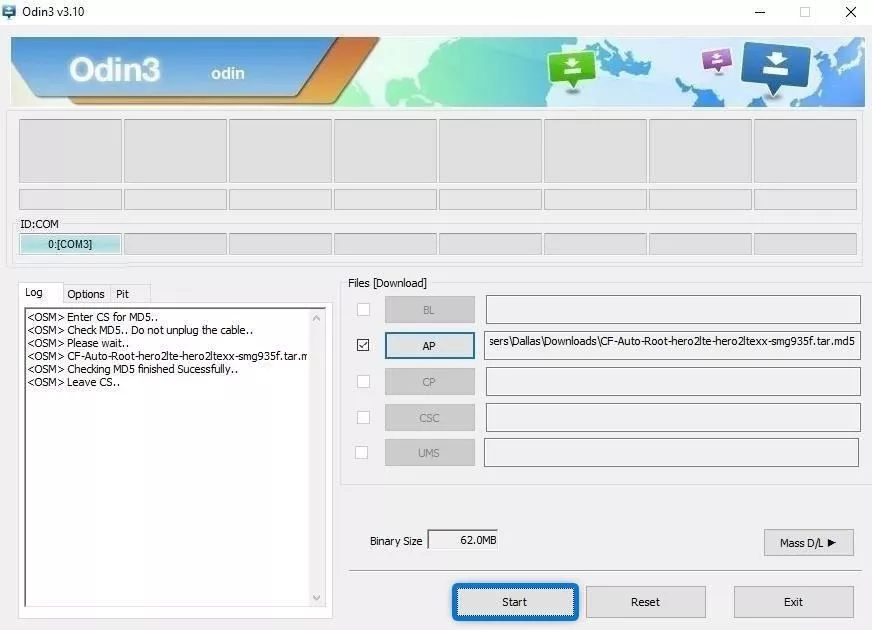







COMMENTS