Having access to the Internet every day and at the time you like is not always easy for many of us. Most ISPs do provide us with the In...
Similar articles
Having access to the Internet every day and at the time you like is not always easy for many of us. Most ISPs do provide us with the Internet at a very high cost and as a result, we get really eager to know if there are other alternatives to getting free internet access without any limit or at least at cheap and affordable rates.
If you happen to be in die need of a cheaper way of getting yourself online, then Mobiprox Blogspot is here to help you out with some top VPN that offers free Internet worldwide. These VPN Apps may require special settings depending on your local ISPs whereas, others will function with the default settings.
That been said, let us dive in and discuss the top VPN apps that you can use to get free internet no matter the country you are from.
What is a VPN?
Now, before trying to get free Internet using a VPN app, we thought it will be a great idea for us to enlighten you on what a VPN is all about.
A VPN (a virtual private network ) extends a private network across a public network, enabling users to send and receive data across shared or public networks as though their devices were directly connected to the private network. Applications running on a laptop, desktop, or smartphone, across a VPN may, therefore, benefit from the functionality, security, and management of the private network.
A VPN, or a Virtual Private Network, usually allows you to create a secure connection to another network over the Internet. They can be used to access region-restricted websites, shield your browsing activity from prying eyes on public Wi-Fi, and more.
VPN technology was developed to allow remote users and branch offices to access corporate applications and resources. To ensure security, the private network connection is established using an encrypted layered tunneling protocol and VPN users use authentication methods, including passwords or certificates, to gain access to the VPN. In other applications, Internet users may secure their transactions with a VPN, to circumvent geo-restrictions and censorship, or to connect to proxy servers to protect personal identity and location to stay anonymous on the Internet. However, some websites block access to known VPN technology to prevent the circumvention of their geo-restrictions, and many VPN providers have been developing strategies to get around these roadblocks.
A VPN is created by establishing a virtual point-to-point connection through the use of dedicated circuits or with tunneling protocols over existing networks. A VPN available from the public Internet can provide some of the benefits of a wide area network (WAN). From a user perspective, the resources available within the private network can be accessed remotely.[Read more about VPN here...]
- [message]
- ##book## Read this before you leave:
What to take note when using a VPN to get free Internet worldwide.
We mentioned above that some VPNs can ve used without any special settings whereas others do require some tweaks before one can get free Internet access.
VPN can be configured differently depending on the ISP in question. But the key factors remain the same. If you are to use a VPN for free Internet, then consider taking a careful look at these important points below;
- To take advantage of your local ISP and get free Internet using a VPN, you will have to take not of free sites offered by the ISP in question. That is, some ISPs do offer access to certain sites for free. IF your ISP has sites that open when you have zero Internet data and credits, then you can take advantage of this free IP address or URL by using a VPN to bypass other websites. But to use these free sites(proxy server), you will usually need to look for the open ports on that server, and the type of protocol it supports.
- Making use of special data bundles offered by your Internet Service provider is another way of getting free internet with the use of a VPN. Since some ISPs offers bundles like WhatsApp unlimited bundle or Unlimited facebook at very cheap prices, you can take advantage of it and get access to all other sites which are excluded from the bundle using a VPN app.
As we have emphasised above, even if you know of a site that opens free with your Local ISP, you will need to check for the open points to which this site can connect. The port number to which a site connects can also be used to determine the type of connection protocol to select when setting up your VPN.
So, to summarise, to use a VPN for the free net, you will have to;
- Get hold of a site that opens for free with your ISP,
- Know of a special bundle which is unlimited.
Finding open ports for a given proxy server(URL or IP)
If you know of a site to which you have access at zero cost, then you can scan for all other domains which are hosted on the same server, as well as the ports to which it is open to.
Some common popular sites that are usually open for most ISPs include their default website and also these sites below;
- Freebasics: https://0.freebasics.com
- Facebook zero: https://0.facebook.com or https://free.facebook.com
- Wikipedia: https://en.wikipedia.org or https://m.wikipedia.org
Once you know of a site that is free, look for all other domains that point to the same server as that site. You can do this using Yougetsignal.com by visiting this link.
The next and very important thing you will want to do is a test for open ports which can be done using the You Get Signal open port testing tool. Click here to perform an open port test for your free site(proxy Host)
As you can see on the screen capture above, the port you choose to test will also give you the tuneling protocol type to use for your proxy host when setting up your VPN.
You also use VPN apps like HTTP Injector to test for open ports.
Now that you know of a working free site(proxy host), open port and tunneling type(HTTP, SSL, TCP) what next? Continue reading below.
What VPN to use: Our top Android VPN that offers free Internet worldwide.
Knowing about a free site and the ports to which it is open, you will also need to know which VPN to use and how to configure them. Below, we have listed some top VPN that you can easily configure and get free internet while making use of a free site or a site you can access after subscribing to a special bundle.
HTTP INJECTOR VPN
HTTP Injector is one of the most used VPNs when it comes to free Internet Tweaks. The configurations are not very simple, but with it, once you succeed in setting it up correctly will be able to browse for free or at a cheaper rate at very high speed.
HTTP Injector works as a universal SSH/Proxy/SSL Tunnel/Shadowsocks client to help you access blocked websites behind the firewall. Besides that, it also encrypts your connection so that you can surf the internet privately and securely.
Setting it up will require you first create an SSH account. Visit this link to learn how to create config files for HTTP injector.
ANONYTUN VPN
Another VPN that you can use to get free Internet is anonytun. It delivers high-speed VPN connection to bypass any geo-restricted services in literally any location and country. This free VPN (Virtual Private Network) app provides a secure connection to protect your privacy and bypass the firewalls anonymously to access any website or app with no limit or restriction.
AnonyTun comes with a clean and neat design and the interface is so user-friendly that you just need to push the Connect button to access the secure connection via SSL Tunnel, HTTP Tunnel or TCP Tunnel.
For those who are looking for more advanced settings, there is the "Stealth Settings" which enables them to change the Connection Protocol, Connection Port, Enable the option to connect via parent proxy, edit custom TCP/HTTP Headers and enable advanced SSL settings and edit it.
To browse freely with Anonytun VPN when you know of a free proxy host or after subscribing to say a WhatsApp bundle that offers unlimited access(in this case your proxy host could be "v.whatsapp.net or mms.whatsapp.net) and the port to which it is open is pretty simple. Follow the steps below on how to set up Anonytun for free Internet.
- Download and Install the App
- Open and click on stealth settings
- Toggle on stealth settings and choose the connection protocol and port.
- Setup HTTP/TCP custom header using your proxy host(free site) and generate a payload, then save, head back to the main screen and connect to browse for free. It should be noted that while setting your custom payload, you have to try different request and injection methods to see the one that works for you.
EPOXY VPN
Eproxy is very similar to HTTP Injector and is also very handy when it comes to tweaking free sites available on your local ISP to get free Internet. The VPN comes with different connection modes, and you can set up following one of these options below;
How to use:
Option 1 (Direct Connection)
- Open eProxy, add custom request and start.
- Open your device's settings > mobile network > APN
- Edit your ISP APN and then use "127.0.0.1" as the proxy server and "1707" (default) as the port.
Option 2 (SSH)
- Open eProxy add custom request and start
- Open SSH and Check Socks5 Port forwarding and Forward All (This mode need root permission) or you can set tun2socks if your device is not rooted.
- Checklist enable HTTP Proxy and set to 127.0.0.1:(your listen port)
Option 3 (VPN)
- Open eProxy add custom request and start
- To combine with vpn add "http-proxy 127.0.0.1 (your listen port) on your VPN's configuration.
KPN TUNNEL
KPN Tunnel is an advanced Tools to customize HTTP Request and surfing with a secure connection (SSH Tunneling). if you don't know anything don't use it. if you need to know, learn about HTTP Request and Secure Shell (SSH). Making use of a working host and an open port, you can easily get access to free internet over SSH. This simply means you will have to create an SSH account which you will use during the setup just like the case for HTTP Injector.
Here are some popular sites to create free working SSH accounts to use for KPN setup;
And the list continues. You can make use of google. Once you have the SSH account ready and a working proxy host, you can configure by following the video below.
Your freedom VPN
Your freedom is also pretty common and very easy to set up for free internet. In most cases, you do not require any special configuration. Your freedom is an all-in-one VPN tunneling, firewall & proxy bypassing, anonymization and anti-censorship solution. The VPN gives you the possibility of connecting via the following modes;
- [message]
- ##book## Read also:
- * HTTPS
- * HTTP/POST/CGI
- * FTP
- * UDP
- * DNS
- * ICMP ECHO (rooted phones only)
With your freedom, after installation, launch, go through startup wizard and allow it to scan for available servers. You can select the connection protocol prior to the scanning. Once done, select the server with the best signal strength and connect.
Psiphon
Psiphon vpn is a free and open-source Internet censorship circumvention tool that uses a combination of secure communication and obfuscation technologies. Psiphon is a centrally managed, and geographically diverse network of thousands of proxy servers, using a performance-oriented, single and multi-hop architecture.
With the Psiphon VPN, you can easily get free unlimited internet after subscribing to a special bundle like a WhatsApp or Facebook unlimited bundle then connecting Psiphon to tunnel in "Whole device mode". Alternatively, you can make use of free proxy servers available on your local ISP as well.
Conclusion
This piece of work is destined towards guiding you on how to make use of VPN apps to get free internet thoughtless of the ISP you are on. It is by no means a free internet tweak, but we believe after reading and trying to assimilate will give you the idea on how you can exploit the leaks on your local ISP to get your self online and browse unlimitedly or rather bring you closer to browsing free for life.
After reading this post, we will be expecting you to share with us your thoughts and also seek assistance should in case you are facing any drawbacks.


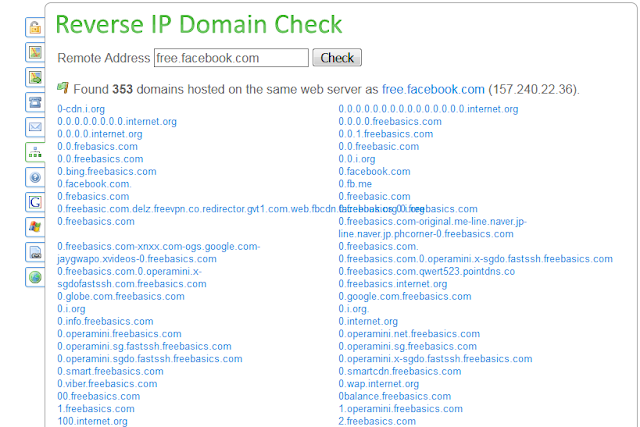
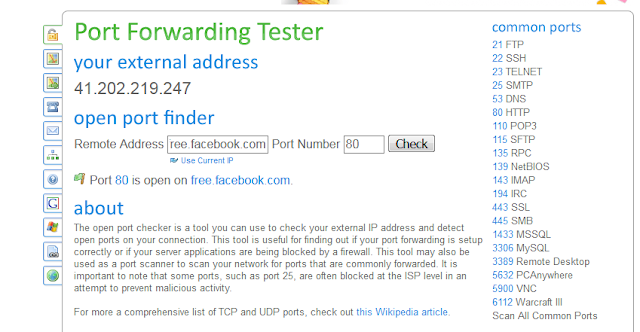












COMMENTS