Tecno Spark 8P KG7N DA BIN FILE - Bypass Tecno KG7N FRP 2022 method. This custom Download Agent file will be of use when flashing your Tecno Spark 8P
Similar articles
Tecno Spark 8P KG7N DA BIN FILE - Bypass Tecno KG7N FRP 2022 method. This custom Download Agent file will be of use when flashing your Tecno Spark 8P KG7N or when bypassing FRP.
Most recent MTK Android devices now cannot be flashed using your MTK Tool's default DA bin file. So, getting the appropriate DA file made especially for your device is necessary.
Tecno Spark 8P KG7N key specs
- Network: 2G, 3G, 4G
- Platform: Android 11
- Processor: MediaTek MT6768
- RAM: 4GB
- Internal: 64GB
- Battery: 5000 mAh
- Camera: 16 MP + 2 MP Dual Rear & 8 MP Front Camera
- Display: 6.8"
Requirements to use this DA file
- An MTK flash tool like SP flash tool, NCK Box or dongle, Miracle CM2 MTK, Miracle Box, etc.
- Android MTK USBVCOM drivers
- A USB cord
- A computer
Using the DA file
You can import and use this DA file with SP flash tool any other MTK flash tool like NCK Dongle. If you are using the NCK dongle, then proceed thus;
- Next, extract and launch the loader of the NCK dongle.
- Once it opens, click on the setting tab and load the Tecno Spark 8P KG7N custom DA file from where you extracted it.
 |
| loading Tecno ld7DA file on NCK dongle |
- After loading the DA file, head back to the services tab and click on Reset FRP.
 |
| Click on reset FRP under services |
- At this point after clicking on the "Reset FRP" button, power off your device and connect to the computer via USB.
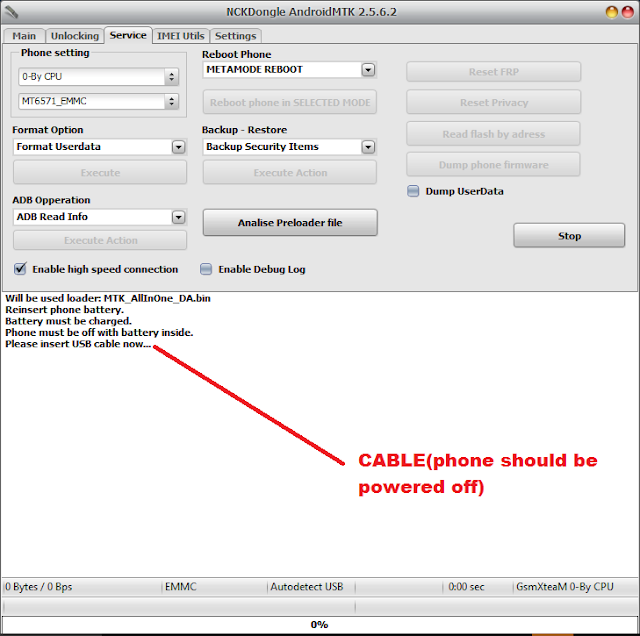 |
| Power off the device and connect to the Computer |
- Now with the drivers installed, and your charging circuit working perfectly, the NCK dongle should be able to detect your device
- The bypassing process will take only a couple of seconds.
- Once done with the bypassing, you should have a screen like the one below.
 |
| Tecno Spark 8P KG7N frp reset done |
After following all the above steps, you must have successfully reset FRP on your Tecno Spark 8P KG7N









COMMENTS